Great Free/Paid for Programs for Making Fanime
Jan 12, 2018 21:30:17 GMT -6
immortaldreams, omegastray, and 1 more like this
Post by SaltyArtsy on Jan 12, 2018 21:30:17 GMT -6
As I've worked through fanime, I've learned about a few great programs that you can use, both free and paid for.
Free Programs:
Opentoonz (2D animation)- Opentoonz is my top recommendation for those who want to make good 2D animation for free. Although it doesn't have the most diverse brushes for lineart, this program has a whole load of useful effects (blurs, sunbeams, fire), a flexible timeline, and is capable of doing keyframes of object position, size, and rotation. You are also able to scan frames you have drawn traditionally into the program if digitally making them isn't your favorite. This program provides a lot of useful features that sometimes I go back to to use.![]()

Blender (3D modeling, animation)- Blender is an amazing 3D program that allows you to model, texture, animate, composite, and render. It has loads of abilities and plugins that allow for you to create pretty much anything you want to in it. It is a little confusing to learn at first (at least for me it was) but the outcome of learning how to use it was rewarding. I'd recommend watching Blenderguru's beginner tutorials if you have no idea what to do, like I did.

Audacity (Audio)- Audacity is a program you can use to record and organize audio. Useful if you're a voice actor and need to record, but also provides a decent amount of audio editing tools.

MMD (3D animation)- MMD, or Mikumikudance, is a 3D program that was primarily designed for making avatars dance, but can be used for a lot more. It's very easy to use and there are tons of user-made models of all kinds you can download and put into the program. It's for those who want to integrate 3D animation into their fanime without having to learn how to use Blender for months and months. If you aren't putting your own models in, make sure the creator of the model you use is okay with putting it in a fanime. Although it isn't as powerful in features as Blender is, MMD is surprisingly decent for creating 3D animations if you know how to use the program well.

PicsArt (Picture Editing)- Oftentimes while making fanime you'll need a way to edit a picture for a thumbnail, or maybe a transition picture. PicsArt provides many essential tools for editing photos such as filters, adding pictures, adding text, and drawing. My only complaint with it is that on the computer version, it is glitchy and will often freeze or crash if left neglected. The ads are annoying too, but not something that directly effects the quality of the program.
Pixlr (Picture Editing)- Pixlr is similar to Picsart in a lot of ways, with a few extra filters and overlays that Picsart doesn't provide. It's more stable than Picsart and has less ads, but doesn't have as many features.
OBS (screen recording)- OBS (Open Source Broadcaster) of course isn't essential to creating fanime, but can be used for recording your screen if you want to make a speedpaint/speed animation video or something. Occasionally I use it for just that.
Krita (art)- I personally have never used Krita, but what I do know about it is that it is capable of making high quality art. From the videos I've seen, it looks like it provides a wide range of brushes and photo editing tools. Give it a try if you need to make art for your fanime. Note: It's been brought to my attention that Krita doesn't work well with Huion tablets, but will work with Wacom ones.

Hitfilm Express
I've only recently tried out this program and I am impressed at the amount of tools it allows you to use- and for free. Some of the things this program can do aren't included in paid for programs.
Its interface does look a little daunting at first, but luckily many tutorials are online. I have yet to gone very far into hitfilm's capabilities, but it looks promising.

Paid For Programs:
Clip Studio Paint EX (Art and Animation)- Definitely recommend this to those who need a program to both make art in and animate. It provides many tools to animate, color, shade, and add lighting effects in. It also allows you to import and use 3D models (although it does lag if your computer isn't very powerful like mine.) This is the program that I use to animate and I am very satisfied with it. CSP EX is a bit expensive; as of now it goes for $219. Make sure to catch it on a sale if you do buy it, and it does go on sale relatively often. I was able to get it for $80.
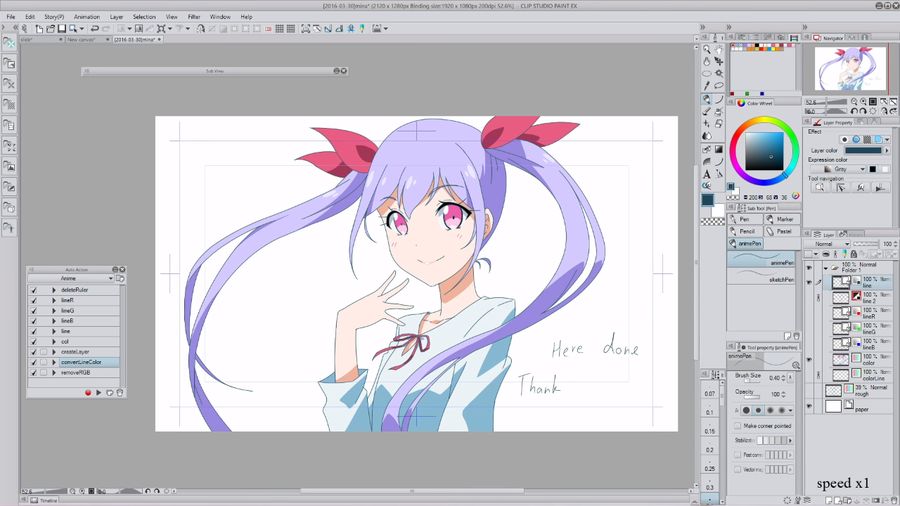
Toon Boom Harmony (Animation)- If you're filthy rich, this is the program for you. I tried the free trial and.. wow. It can do so many things that other animation softwares can't. The downside is the insane prices. TBH Essential's perpetual license is $375, TBH Advanced's perpetual license is $975, and TBH premium's perpetual license is a whopping $1,975. However, if you somehow can afford it, it's an extremely well made program that you'll be able to do a lot with.

Mixcraft (digital music production, audio recording)- Mixcraft is a solid and easy to use software for those who want to create music and put in sound effects/voice acting for their fanime. Mixcraft provides many in-software sound effects and music loops (or create your own tunes with digital instruments) as well as allows you to import sound from your computer into the program. It also has a video track that allows you to sync up sound effects and voice acting with the video. Mixcraft doesn't have super advanced audio editing/composing features but will get the job done. I currently use this program to make background music and sound effects for my fanime. Pricewise, Mixcraft goes for $40-$130 depending on which version you use. I currently use Acoustica Mixcraft 7, which was what this review was based on. The pro studio version likely is more powerful than what I described.


Anyway I hope this list helped, and thanks for reading
Free Programs:
Opentoonz (2D animation)- Opentoonz is my top recommendation for those who want to make good 2D animation for free. Although it doesn't have the most diverse brushes for lineart, this program has a whole load of useful effects (blurs, sunbeams, fire), a flexible timeline, and is capable of doing keyframes of object position, size, and rotation. You are also able to scan frames you have drawn traditionally into the program if digitally making them isn't your favorite. This program provides a lot of useful features that sometimes I go back to to use.

Blender (3D modeling, animation)- Blender is an amazing 3D program that allows you to model, texture, animate, composite, and render. It has loads of abilities and plugins that allow for you to create pretty much anything you want to in it. It is a little confusing to learn at first (at least for me it was) but the outcome of learning how to use it was rewarding. I'd recommend watching Blenderguru's beginner tutorials if you have no idea what to do, like I did.

Audacity (Audio)- Audacity is a program you can use to record and organize audio. Useful if you're a voice actor and need to record, but also provides a decent amount of audio editing tools.

MMD (3D animation)- MMD, or Mikumikudance, is a 3D program that was primarily designed for making avatars dance, but can be used for a lot more. It's very easy to use and there are tons of user-made models of all kinds you can download and put into the program. It's for those who want to integrate 3D animation into their fanime without having to learn how to use Blender for months and months. If you aren't putting your own models in, make sure the creator of the model you use is okay with putting it in a fanime. Although it isn't as powerful in features as Blender is, MMD is surprisingly decent for creating 3D animations if you know how to use the program well.

PicsArt (Picture Editing)- Oftentimes while making fanime you'll need a way to edit a picture for a thumbnail, or maybe a transition picture. PicsArt provides many essential tools for editing photos such as filters, adding pictures, adding text, and drawing. My only complaint with it is that on the computer version, it is glitchy and will often freeze or crash if left neglected. The ads are annoying too, but not something that directly effects the quality of the program.
Pixlr (Picture Editing)- Pixlr is similar to Picsart in a lot of ways, with a few extra filters and overlays that Picsart doesn't provide. It's more stable than Picsart and has less ads, but doesn't have as many features.
OBS (screen recording)- OBS (Open Source Broadcaster) of course isn't essential to creating fanime, but can be used for recording your screen if you want to make a speedpaint/speed animation video or something. Occasionally I use it for just that.
Krita (art)- I personally have never used Krita, but what I do know about it is that it is capable of making high quality art. From the videos I've seen, it looks like it provides a wide range of brushes and photo editing tools. Give it a try if you need to make art for your fanime. Note: It's been brought to my attention that Krita doesn't work well with Huion tablets, but will work with Wacom ones.

Hitfilm Express
I've only recently tried out this program and I am impressed at the amount of tools it allows you to use- and for free. Some of the things this program can do aren't included in paid for programs.
Its interface does look a little daunting at first, but luckily many tutorials are online. I have yet to gone very far into hitfilm's capabilities, but it looks promising.

Paid For Programs:
Clip Studio Paint EX (Art and Animation)- Definitely recommend this to those who need a program to both make art in and animate. It provides many tools to animate, color, shade, and add lighting effects in. It also allows you to import and use 3D models (although it does lag if your computer isn't very powerful like mine.) This is the program that I use to animate and I am very satisfied with it. CSP EX is a bit expensive; as of now it goes for $219. Make sure to catch it on a sale if you do buy it, and it does go on sale relatively often. I was able to get it for $80.
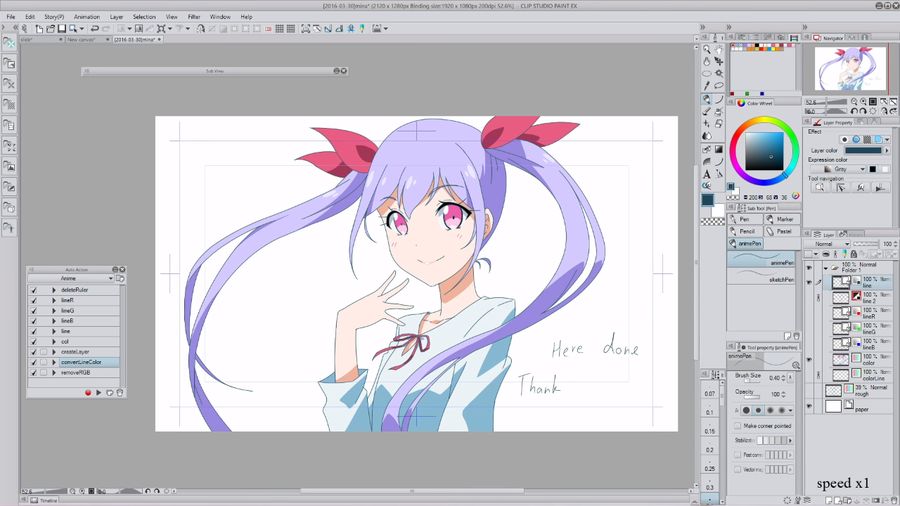
Toon Boom Harmony (Animation)- If you're filthy rich, this is the program for you. I tried the free trial and.. wow. It can do so many things that other animation softwares can't. The downside is the insane prices. TBH Essential's perpetual license is $375, TBH Advanced's perpetual license is $975, and TBH premium's perpetual license is a whopping $1,975. However, if you somehow can afford it, it's an extremely well made program that you'll be able to do a lot with.

Mixcraft (digital music production, audio recording)- Mixcraft is a solid and easy to use software for those who want to create music and put in sound effects/voice acting for their fanime. Mixcraft provides many in-software sound effects and music loops (or create your own tunes with digital instruments) as well as allows you to import sound from your computer into the program. It also has a video track that allows you to sync up sound effects and voice acting with the video. Mixcraft doesn't have super advanced audio editing/composing features but will get the job done. I currently use this program to make background music and sound effects for my fanime. Pricewise, Mixcraft goes for $40-$130 depending on which version you use. I currently use Acoustica Mixcraft 7, which was what this review was based on. The pro studio version likely is more powerful than what I described.



Anyway I hope this list helped, and thanks for reading


 No seriously, here's the link:
No seriously, here's the link:  Messed up life situations got in the way, and now no one entered anything, even me. I'm sad...
Messed up life situations got in the way, and now no one entered anything, even me. I'm sad...